As a junior developer, you may sometimes feel the gap between your current skills and those of a senior engineer. But what if AI could help bridge that gap? Tools like GitHub Copilot in VS Code can supercharge your productivity by assisting with code generation, refactoring, and even learning best practices on the fly. In this post, we’ll explore how AI can help you write cleaner, more efficient code—just like a senior developer.
What is GitHub Copilot?
GitHub Copilot is an AI-powered coding assistant that suggests entire lines or blocks of code as you type in Visual Studio Code (VS Code). It can help you:
- Write code faster by predicting what you need.
- Reduce errors by suggesting best practices.
- Learn new techniques by analyzing AI-generated code snippets.
- Refactor messy code for better performance and maintainability.
Example: Refactoring Authentication with a Session ID
Let’s say you have a piece of code where each function individually authenticates the user, leading to redundant authentication calls. A senior developer would optimize this by generating a session ID once and passing it to all functions. With GitHub Copilot, you can refactor the code easily.
Before: Repeating Authentication in Each Function
import requests
def fetch_user_data(user_id):
auth_token = authenticate() # Repeated authentication
return requests.get(f"https://api.example.com/users/{user_id}", headers={"Authorization": f"Bearer {auth_token}"})
def fetch_user_orders(user_id):
auth_token = authenticate() # Repeated authentication
return requests.get(f"https://api.example.com/users/{user_id}/orders", headers={"Authorization": f"Bearer {auth_token}"})
Refactoring with a Session ID
Using Copilot, you can restructure the code to authenticate once and reuse the session ID across multiple functions.
# Optimized version using a session ID
def get_session_id():
return authenticate() # Authenticate once
session_id = get_session_id() # Store session ID
def fetch_user_data(user_id):
return requests.get(f"https://api.example.com/users/{user_id}", headers={"Authorization": f"Bearer {session_id}"})
def fetch_user_orders(user_id):
return requests.get(f"https://api.example.com/users/{user_id}/orders", headers={"Authorization": f"Bearer {session_id}"})
How Copilot Helps with This Refactor
- Detects Repetitive Code – Copilot can recognize that authentication is being repeated in multiple places.
- Suggests Best Practices – It can recommend refactoring strategies, like storing the session ID in a variable.
- Saves Time – Instead of manually rewriting functions, Copilot can auto-generate refactored code based on your input.
Key Takeaways
🚀 Accelerate Development – Copilot helps you write and refactor code at a senior developer level.
🔍 Improve Code Readability – AI ensures cleaner, DRY (Don’t Repeat Yourself) code.
📖 Continuous Learning – Every AI suggestion is an opportunity to learn new coding patterns.
Final Thought
While AI won’t replace human developers, it can empower junior developers to work more efficiently, follow best practices, and produce high-quality code faster. So, next time you’re coding in VS Code, give GitHub Copilot a try and watch your productivity soar!
📢 Did you find this guide helpful? Drop a comment below or share your experience using AI-powered tools in development! 🚀
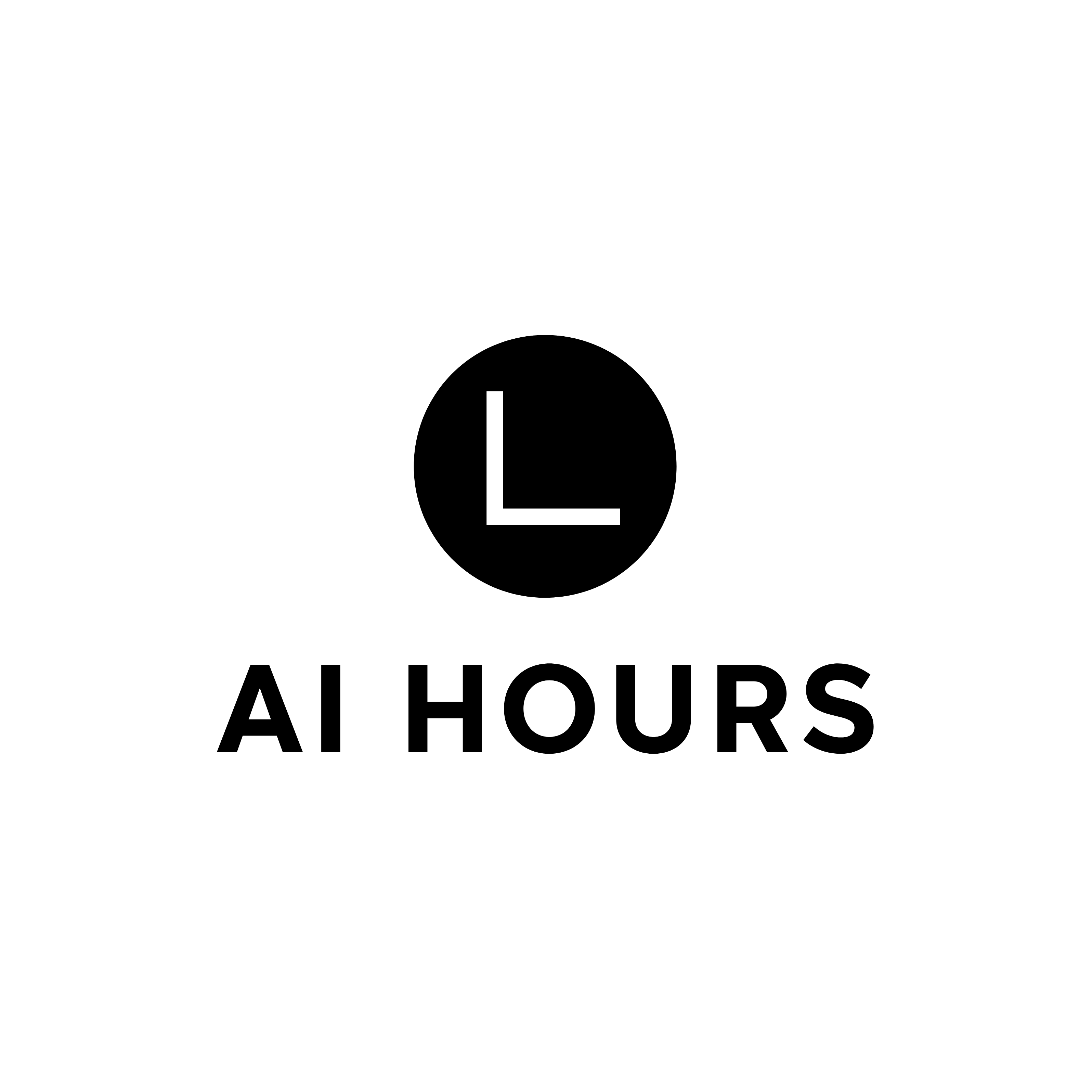
Leave a Reply